Gooru Navigator Production Release August 2021
What’s New:
Domain-Based Diagnostics
Learners will encounter an adaptive diagnostic each time they begin a new domain in their Math Navigator Learning Journey.
- The diagnostic will pinpoint each student’s current knowledge in each domain.
- Additional lessons will be added to student Learning Journeys to help fill any gaps identified by the diagnostic
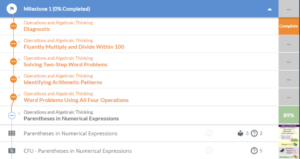
Instructors can view their class diagnostic progress from the Dashboard.
- From a glance, they can view the number of students that have completed a diagnostic.
- Instructors can access the Diagnostic Report from this card.
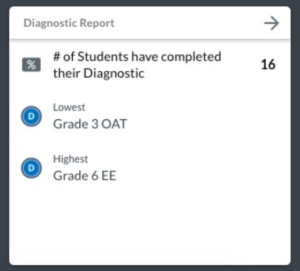
The Diagnostic Report shows instructors how individual students perform on each domain’s diagnostic. The data is available by domain and includes the student name, result, starting point, and diagnostic responses.
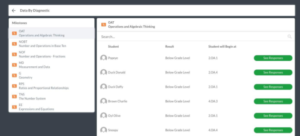
Instructors can quickly check if a student’s diagnostic results indicate that they begin work at, above, or below grade level.
- They can also see the specific competency on which each student will begin in the given domain.
- They may also view the specific answer choices that each student selected while taking the diagnostic.
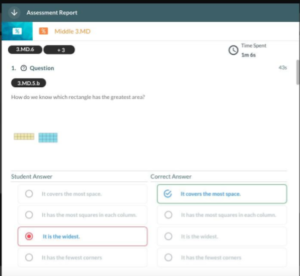
Multi-Answer Scoring
Addition of partial score capability for multi-answer questions
- Single checkmark for a partial score
- Two checkmarks for a full score
UI Improvements
Implemented UI improvements and provided bug fixes.
Preferences
- Enabled accessibility settings including font size, high contrast display, and preferred language
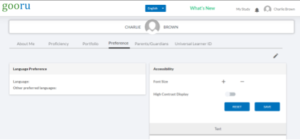
SERP Tenant
Enabled selection of fluency level for each student in a class on SERP tenant

